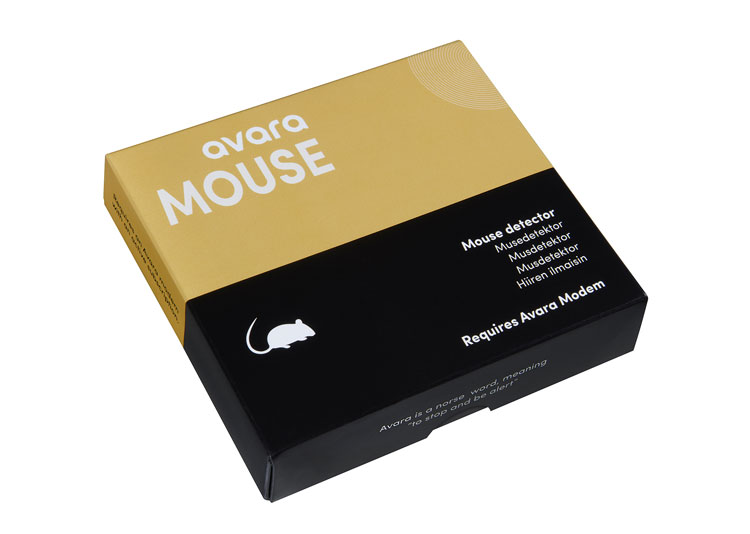


Avara Mouse makes sure that you are notified if mice arrive. You will receive a message to your cell phone and email. Mice are not a problem until they enter your motorhome or caravan. If you are notified quickly, countermeasures can be taken before major damage occurs. This also makes life easier by eliminating the need to set up traps and barriers when leaving your motorhome or caravan.
Avara Mouse uses a passive infrared detector (PIR) to detect mice. The mouse detector is wireless, battery-powered and placed down by the floor. It will detect mice running past inside the motorhome/caravan at a distance of approx. 0.5m from the detector. Avara Mouse can be used with all Avara alarm packages that include a modem. It can also be installed as a separate installation together with an Avara modem. If you have an Avara alarm without a modem, you can easily retrofit this.
The Avara Mouse detector can also be placed in the engine compartment of a motorhome (or other type of car) during storage, but it is recommended to remove it before using the motorhome.
If you are a bit tech-savvy, you can install Avara Mouse yourself. If you are unsure, we recommend that you ask your dealer for help.
AvaraMouse turns on and off from your mobile phone or PC wherever you are, it will also be activated when you activate the burglar alarm. If a mouse is detected, you will be notified immediately by SMS.
If you have an Avara alarm with a modem, you already have access to "My Account" at Avara. When the Avara Mouse detector is paired to the modem, it will appear as an option on your own "My Account". Your existing subscription will include the Avara Mouse service.
If you are only retrofitting a modem, pair the mouse detector to the modem and register as a user at www.avara.no. You will then have access to "My Account" at www.avara.no.
See prices for Avara Mouse and subscription price.
From "My page" you can operate Avara Mouse from your PC, tablet or mobile phone. Here you also control your privacy settings and have full control over your own data. Please note that your modem must have an updated version of the software that controls the modem in order to use Avara Mouse (version 1029). This update happens automatically, but in the unlikely event that your modem has not been updated, please contact us at post@avara.no.
Avara's cloud solution will be further developed with new features going forward. We will ensure that we always deliver one of the most complete alarm solutions on the market.
Here you will find the user manual and installation guide for Avara Mouse.
If you later want to upgrade with more mouse detectors, this can easily be done by buying more and pairing these to your modem. If you do not have an Avara alarm already, you can also expand an Avara Mouse installation with other detectors.
Package contents | |
|---|---|
1 piece | Mouse detector - complete with batteries |
* Requires an Avara modem. Multiple detectors can be connected.
Technical specifications | |
|---|---|
Dimensions H,W,D | 89x70x24 mm |
Motion Detector | Passive infrared |
Power consumption | < 0,1 mA |
Power supply | 3 internal replaceable AA alkaline batteries |
Radio communication | 868 MHz band |
Rådhusgaten 92,
3290 Stavern
Avara AS
Org. no. 933 097 897
post@avara.no
+47 70 31 00 86